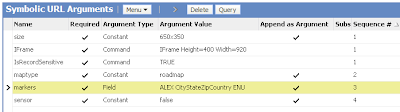Friday, June 25, 2010
Google Maps
Saturday, June 19, 2010
Framework
nths (may be an year) back if somebody would have asked me about frameworksand Siebel. Then my answer would have been, “Framework and Siebel are two separate things and don’t go together”.
A comment by “Tiziano and Paolo” changed all that. It started right here, an innocent comment on eScript best practices post published on Siebel unleashed opened the Pandora’s box and introduced us to the world of framework in Siebel. We go to know that a framework called ABS exists and it potentially changes the way we write eScript.
Jason took it to next level by actually confirming the existence of framework and introducing the features of this framework. ABS was bound by IP laws so nothing could be shared technically but it was still an eye opener and a treat to read. Recently Mik picked up the framework baton and started by sharing couple of very useful functions. Then he shared anerror logging framework with some utility function that he he had developed on a T eScript engine. It looked great but sadly, it didn’t work in ST engine.
A discussion about Pro’s and Con’s of various approaches to create framework on Linked In group resulted in opening of more avenues and techniques to lay a foundation of frameworks. Siebel veterans Matt and Andres discussed alternates to method chaining and prototyping and various techniques they had used to create there frameworks.
Finally Matt has given us a full fledged framework working on ST Engine (should work on T with few minor modifications). His framework helps in reducing the amount of code you have to write in Application. Just to show an example:
- Run a business service:
ar bIsValid = oFramework .Service.run("PTSB VCA System Process Service.ValidatePpsn", ["Ppsn"], ["4576554F"]).IsValid
Query a Business Component:
var sFullName = oFramework.BusComp.getRecord("Employee.Employee", TheApplication().LoginId(), ["Full Name"])["Full Name"];
I am going to give it a try very soon and will share my experience. The big question is what other benefits does it have apart from code reduction?? Does it help in improve performance and memory utilization??
Only time will tell…
Related Posts
- Understanding Prototypes
- Siebel escript ABS Framework Summary
- Continue the loop
- Variable declaration best practice?
- Siebel Unleashed Poll Results
- Drilldown through menu item
- A few tricks with setTimeout()